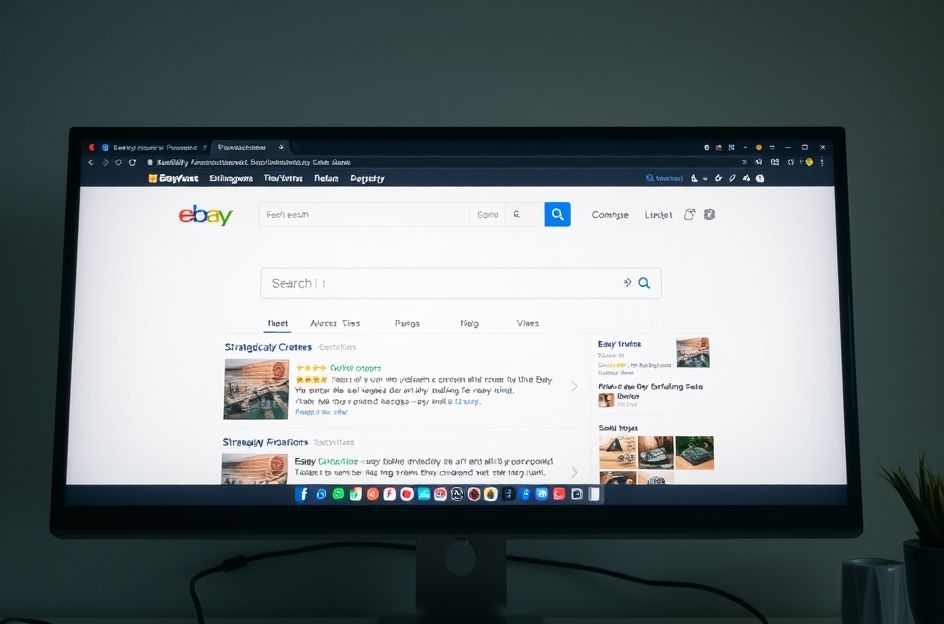Mastering the eBay search engine unlocks a world of deals and hidden gems. Understanding how the search algorithm works empowers you to find exactly what you’re looking for, and helps sellers get their items seen. Here are some proven strategies to refine your eBay searches:
**Specificity is Key:** Vague searches yield overwhelming results. Instead of searching for ‘Harry Potter,’ a search like ‘harry potter rowling philosopher’s stone first edition’ will pinpoint exactly what you want, filtering out irrelevant listings.
**Embrace Misspellings:** It’s a common occurrence on eBay. Many sellers, unfortunately, misspell item names. Intentionally searching for common misspellings can uncover overlooked listings.
**Harness the Power of Synonyms:** Think about all the possible terms a seller might use to describe an item. For example, search for ‘TV’ and ‘television,’ or ‘phone,’ ‘mobile,’ and ‘cellphone.’ When appropriate, broaden your search by focusing on brand and model names rather than the item type itself.
**Leverage Categories:** After performing a search, utilize the category filters on the sidebar to narrow your results. Searching for a CD? Click the ‘CDs’ category to eliminate irrelevant items and streamline your browsing.
**Don’t Underestimate Browsing:** Explore entire categories related to your interests. You might stumble upon unexpected treasures you wouldn’t have found through a direct search.
**Advanced Search Techniques:** eBay’s search engine offers powerful tools for precision:
* **Wildcard Searches:** Use an asterisk (*) as a wildcard to represent any character or word. For instance, ‘car 195*’ will return results for cars from any year in the 1950s.
* **Exact Phrase Matching:** Enclose your search terms in quotation marks (“) to find listings containing that exact phrase. Searching for “Lord of the Rings” will exclude results like “Lord Robert Rings.”
* **Exclusion:** Use a minus sign (-) followed by words in parentheses to exclude specific terms. For example, “Pulp Fiction” -(poster,photo) will find items related to Pulp Fiction but exclude posters and photos.
* **”OR” Searches:** Group related terms within parentheses, separated by commas, to search for listings containing any of those terms. For example, ‘(TV,television)’ will find items containing either word.
While mastering these search techniques is valuable, remember that many eBay users browse categories and save favorite sellers. Stay tuned to learn how to optimize your listings, ensuring these users can discover your items.